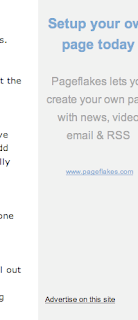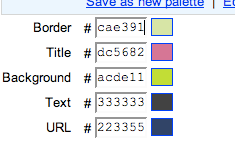Google Search can be used as a good money earner. The reason for this is that every search that a user performs there is a resource of millions of Adwords ads at there disposal to click. For example every search can bring up to 8 Ads (4 Top 4 Bottom) that will all earn you money. This is great for publishers.
Advantages of Google Search
- Access to every advertisement available. Providing it comes up in a search.
- Users are more adapt to were the adverts are. They know the page layout since its the same as Google's main search results page.
- You can change the results to match your colour scheme.
- In my experience it pays more per click than normal ads.
Disadvantages of Google Search- Users have to search before adverts appear.
- Can be hard to exactly match the colour scheme of your site.
Placing the Search Box
Google says that
you can have only 2 search boxes per page. One is all you really need. The best place to put a search box is at the top of the page in the right hand corner (area). Most people are would normally find a search box here.
Formatting
When setting up the search box it is a good idea to keep the Google Logo. Why?
Because people
recognise it. This will draw people to the search box to get the ball rolling.
You also have the choice
whether to open the results in a new page or existing. I
would choose new page. Simply
because it offers a reader to use your site again once as they have closed the tab or window (Your page will still be open).
ColoursColours will play a major role in what the search page looks like. You have to real options. Watch your colour scheme, which can be hard to master, or use
Google's. Each have there
advantages.
Using a colour which matches yours
reminds people that they are still using your site.
If you match a colour scheme which is the same as Google means that
people are
recognise the layout and as a result may stay longer.
The only way to find out is to monitor your reports to see what produces the best results.
Hopefully this article has helped out and you understand more about the Google
Adsense Search box.
Subscribe to my RSS Feed
 Hey
Hey