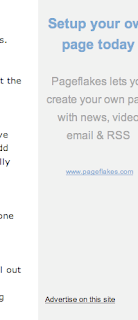Google has released, from what I gather, Google Webmaster Tools. Which can be used to enable a webmaster to gather information about web pages about your site. You have to be able to upload or modify html pages or tags, but the tools which it gives are helpful in making a more successful site.
Google has released, from what I gather, Google Webmaster Tools. Which can be used to enable a webmaster to gather information about web pages about your site. You have to be able to upload or modify html pages or tags, but the tools which it gives are helpful in making a more successful site.
Once you have verified that you are the owner of the site and you link to to a Google Account. There are some useful tools to help you tweak your site to get the best out of Google Search results and hopefully turn this into profits from the Adsense program.
All the images can be clicked to show the full versions. They are taken from my other site The Powell Blog which has been running longer and as a result yields more results on the pages. A new site will of course not have many page crawled by Google so wont provide good results. But this will change as time goes on.
The many page is a basic summary of your website.
 Given is a basic overview of what appears in your site and what is broken, in my case it is some search links that do seem to work but have yet to be recrawled.
Given is a basic overview of what appears in your site and what is broken, in my case it is some search links that do seem to work but have yet to be recrawled.
As well as this is the last crawl date of your website, useful to no when Google last came to visit. Apart from crawl errors (which should be none) this section isn't very helpful.
Probably the most useful is the crawl rate section of the webmaster tools. This gives 3 options. Fast, Normal and Slow. Most / All of the time it is on normal, which is the default setting. This tool allows you to change it. If you have unlimited hosting you could put it to fast, so the Google Bot returns more often. But this will use more bandwidth. Slow should only be used if you on very limited hosting or cannot handle to bot coming as often as it does.
I recommend using the the help section to gain a better insight into what you should use.
 One thing that should be added is the Enhanced Image Search, which does no harm to your site and could bring more visitors, I recommend this be checked.
One thing that should be added is the Enhanced Image Search, which does no harm to your site and could bring more visitors, I recommend this be checked.
 Finally there is a section which gives statistics on your website from Google.
Finally there is a section which gives statistics on your website from Google.
 This gives relatively simple statistics, but it is always worth a look.
This gives relatively simple statistics, but it is always worth a look.
Apart from the features listed above there is also sections where you can add a sitemap, check links to your site. Best of all each feature has a simly face which you should use to rate each part of the tools. I suggest you use it so Google can improve and make the tools better.
If you have comments please us the link below.
 Hey
Hey